
We offer our technical team's collective years of experience creating custom ERP-facing web applications, seamlessly extending ERP reach beyond the standard platforms.
We are able to augment capability by providing web or intranet users ability to grab real-time information in a convenient and safe way.
Learn about the process steps we generally take to design custom features.
1. Plan
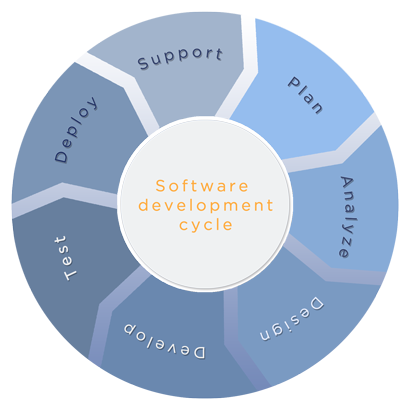
Our custom solutions are built with a focus on time and cost reduction, not paving cow paths.
With emphasis on Microsoft Sure Step we plan in detail the phases of the project.
- Kick-off and team introductions
- Set objectives and expectations
- Plan timeline for each phase of the project
- Outline and sign-off on expectations
2. Analyze
Team members work directly with your identified subject matter experts (SMEs) to capture business requirements, functional requirements, technical requirements, and other important business knowledge.
An important component of this phase is to ensure that we define tangible deliverables. The following list outlines documents that are produced in this phase.
- Requirements matrix
- Fit-gap analysis
- Technical feasibility study
- Requirements document
3. Design
After the completion of analysis phase, and once the requirements are agreed upon, we advance to the design phase. The technical design is an important cornerstone of the project. It provides a clear and decisive roadmap of the technologies that will be used to develop your project.
This phase yields a detailed design document (s), which includes the technical and functional designs that will enable us to meet designated prioritized requirements.
The design document will outline the following:
- configurations
- Interfaces
- Database modifications
- Process Flow
- Software modifications
- Security Design
- Server Architecture
In this phase we may review a design renderings to relay the design ideas interepreted from the analysis phase. We will review and discuss each screen, and each action to be certain we have captured your design expectations.
Mock-ups are helpful tools as they are often the most tangible way to interact with a project that has yet to begin. Mock-ups provide
a level of comfort that helps a project team to brainstorm for additional ideas - and sometimes mock-ups allow us to see that some design elements
are not critical to the overall project.
4. Develop
 After completing the design document, the team conducts a design review with SMEs. Once there is agreement on the design, the development team will begin developing in-scope customizations.
The functional team will also begin configuring the software according to specifications. Configurations are inputed in a restricted environment.
Development will commence in a development environment, and further promoted for testing.
After completing the design document, the team conducts a design review with SMEs. Once there is agreement on the design, the development team will begin developing in-scope customizations.
The functional team will also begin configuring the software according to specifications. Configurations are inputed in a restricted environment.
Development will commence in a development environment, and further promoted for testing.
5. Test
Once the project has been engineered to the point where the functionality can be demonstrated, the Dynamics AX Help staff will begin running tests to verify its soundness. The alpha testing
will be conducted primarily by our company, to test for bugs and test for the presence of incomplete functionality. We typically resolve internally all issues identified in the alpha tests.
Once the alpha testing is complete, the entire project team gains access to test and provide feedback.
The information obtained in the feedback loop determines if any further modifications are required for the project
When the project meets the measurable objectives defined in step 2, we move on to integration testing. Integration testing is the most realistic
application of the project before it is actually fully launched.
6. Deploy
Upon the completion of successful integration tests (i.e. customizations works, design works, nothing is broken, interfaces talk to one another, calculations are accurate) , we perform the final
pre-launch review. This review determines our readiness for launching the project. At this point all assumptions have been discussed and all critical issues have been resolved.
The goal of this review is to sign-off on the project and to move forward with the project launch. This meeting will produce a "Go/No-Go" decision.
The project launch is usually a highly anticipated day. Our "go-live" planning includes a step by step, detailed execution plan that will be followed on the days lead up to the launch. Rest assured, we cover everything we need to launch on time and exceed expectations.
7. Support & Monitor
Following the project launch, there will be a period of monitoring to ensure the business able to resume normal operations.
A support plan will address going-concerns and ensures access to skilled professionals that knowledge.

